Apple Vision Pro has rapidly become one of the most significant topics among tech enthusiasts and the general public. And it’s easy to see why. The company that made smartphones “just work” has announced new Apple MR glasses. Apple tends to change the world with its devices. And you’re about to discover exactly what their latest creation can do.
The Apple Vision Pro as a Path in the Metaverse
Understanding the Apple Vision Pro requires a detour into the metaverse. It’s a virtual world created by merging online and physical realities using various new extended reality devices. Different hardware creates different metaverse experiences. A VR headset fully immerses you within metaverse virtual worlds. Devices like Vision Pro use augmented reality to bring digital elements into the physical world. And mixed reality devices can use projections for sitting midway between augmented and virtual reality.
You can use technologies as divergent as smartphones, game consoles, hololens, and computers to access it. But there’s always an inherent metaverse meaning derived from its hyper-realistic, boundless, social, always-on, and interactive qualities. It’s “fully” in development and includes new technologies like the blockchain and NFTs. In fact, the underlying NFT meaning is tied to mirroring physicality online. You’ll find a full overview in Metaverse Guide; Understanding The Basics Will Open Up a New World.
What Is Mixed Reality?
You might be familiar with some forms of extended reality through personal use or media exposure. But it’s important to take a deeper look at mixed reality (MR), given that people sometimes refer to the Apple Vision Pro as Apple MR glasses. Metaverse companies are only just starting to concentrate on mixed reality. As such, metaverse devices that use mixed reality are somewhat rare compared to virtual or augmented reality.
The waters are further muddied by the fact that MR and AR share certain elements. Both mixed reality and augmented reality bring digital elements into the physical world. However, mixed reality tends to be more firmly integrated into the user’s environment. For example, AR is typically used through phone apps, while MR often uses projections such as holograms. Delve into the latest take on extended reality in the article Mixed Reality; Everything to Know About MR Technologies.
Apple Enters the Metaverse and Advanced Technology Space
Most people who’ve kept an eye on the financial impact of the metaverse aren’t surprised to find Apple launching new hardware related to it. An incredible amount of money is being made through and invested into the metaverse. But it’s not surprising, given Apple’s history. Apple’s been working on VR and AR for almost 20 years. This often occurs behind closed doors as pure research. But there’s a lot of AR technology in every iPhone and iPad.
In fact, Apple’s iOS is the world’s largest AR platform. Hundreds of millions of people can access AR through their Apple devices. And the app store has thousands of augmented reality apps. The news of the Apple Vision Pro is exciting. But you can also experience Apple’s AR right now. You can learn more about Apple’s relationship to the metaverse in the article Apple Metaverse; How Apple Enters the New Digital Frontier.
Receive Metaverse Information & Related Topics
Apple Introduces Apple Vision Pro
Decades of research have led to Apple’s first dedicated AR system – the Apple Vision Pro. The Vision Pro’s especially significant in how it differs from most metaverse brands. Apple’s new device is a headset that functions as a standalone computer held on your face. You can run standard iPhone apps on it. But the Vision Pro lets you essentially place those apps into physical space. You can run multiple apps, resize them, and enjoy everything without the typical restraints of phones or even monitors. Imagine being able to watch media concurrently, answer calls on FaceTime, and even play games.
Video: Introducing Apple Vision Pro
What Is visionOS?
The operating system powering the Apple Vision Pro is called visionOS. Apple’s operating systems, like macOS and iOS, have demonstrated remarkable efficiency. And the new visionOS is continuing that tradition. The new OS was designed around the principles of low latency to handle spatial computing. VisionOS’s ability to easily keep track of positioning data means that it can fully leverage the 3D nature of the physical world. For example, it provides users with a 3D interface that feels fully present within the user’s physical space.
The interface can even respond to light by casting shadows to help users intuitively feel elements like distance and scale. This immersion is further aided by visionOS’s input system. The OS accepts input from a user’s hands, eyes, and voice. You can move through apps at a glance, select them with a finger tap, scroll with a wrist flick, and write by speaking.

Image attribution: Apple
3 Advancements of visionOS
VisionOS provides the Apple Vision Pro with some remarkable capabilities. But the following advancements, in particular, help make the device groundbreaking.
Improving Accessibility
The Apple Vision Pro will make it easier for people with visual impairments to use apps. But that’s only the start of what they’ll get out of visionOS. The new operating system leverages environmental recognition, which it can use to describe an area. Someone who has trouble seeing might use the system to have it describe the environment using text-to-speech, or he might use AR overlays. One of the remarkable things about the device is that it can help people with visual impairments navigate through two realms – the physical and digital. It’s a huge step forward for accessibility.
Revolutionize E-Commerce
Imagine seeing pricing, availability, and other relevant information the second you looked at something you were interested in buying. That’s just one way the Apple Vision Pro and its visionOS will revolutionize e-commerce. Or imagine browsing furniture online and instantly seeing how it would look in your living room. And visionOS could even be leveraged to give you that same “try before you buy” experience with clothing. Or it might consider your current outfit, suggest complementary items, and let you take a look at the full presentation in real time. Apple’s new platform will truly revolutionize e-commerce.
Improve Learning & Education
VisionOS is a natural match for education. Consider what it’d mean to students if they could see explanatory material when looking at textbooks, diagrams, or even historical landmarks. And subjects like anatomy could come to life. Students could study the subject by working with 3D models that they could rotate and examine from different angles. Or think about what it’d be like to learn about history by literally stepping into it as visionOS overlays video, images, and information onto your surroundings. It’s the promise of a more personalized and effective way of learning.
Features of Apple Vision Pro
The Apple Vision Pro also provides some impressive new features that dramatically change your thoughts about mobile computing. The following are some of the most remarkable features to look forward to.
Infinite Canvas for Apps
Apple’s mobile apps are typically constrained to a limited area. Even the larger iPhones, or the iPad, are still relatively small. But the Apple Vision Pro gives you screen real estate as big as the world around you. This opens up new ways to multitask. And with Magic Keyboard and Trackpad, you can create the perfect workstation by wirelessly tying it to your Mac. This means adding a fully portable 4K display with perfectly crisp text to your mobile lifestyle. You could even mix and match all of these elements together and size them according to your needs at the moment.

Image attribution: Apple
Entertainment Experiences
How would you like to have not just one, but two, ultra-high-resolution displays with you at all times? That’s exactly what the Apple Vision Pro delivers. Its displays let you turn any room into your own movie theater. It’s compact enough to rest comfortably on your head but creates the experience of watching movies and TV shows on a 100-foot wide screen with full Spatial Audio. On top of that, the system can deliver on every gamer’s dream of playing their favorite titles on a huge screen. Over 100 Apple Arcade games have full support for the system.
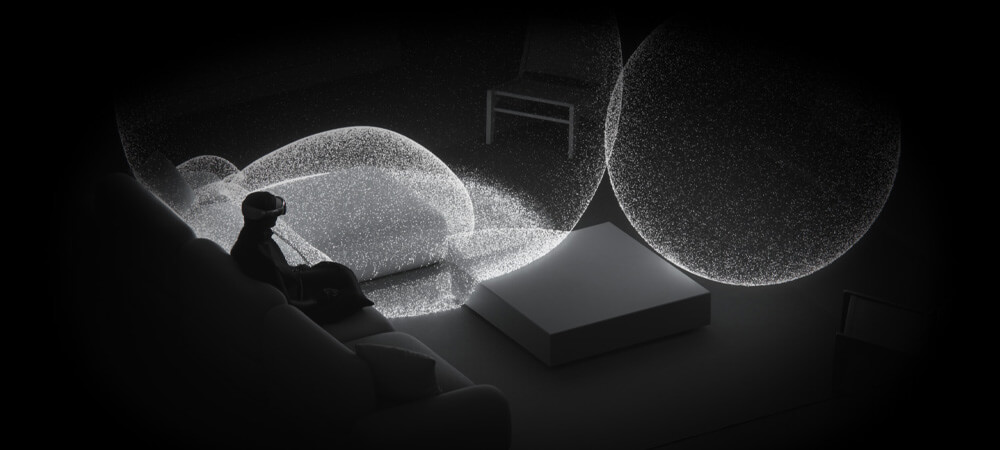
Image attribution: Apple
Three-Dimensional Camera
The Apple Vision Pro isn’t just the company’s first dedicated AR system; it’s also Apple’s first three-dimensional camera. The device can record and play video with such lifelike quality that it has to be seen to be believed. And it even includes Spatial Audio to ensure everything is recorded for posterity. You can step back in time to immerse yourself in parties fully, events with friends and family, or anything else you’d like to carry with you for all time. And the photos can still be stored on Apple’s iCloud, despite having so much extra detail.

Image attribution: Apple
Spatial FaceTime
Apple’s also moved FaceTime onto the Apple Vision Pro platform. When you take or place FaceTime calls, you can tile participants around you. And the Spatial Audio even makes it seem like people are speaking from the area where their tile is positioned. Much like a metaverse avatar, a Vision Pro user will be represented as a Persona during FaceTime calls. The Persona is itself created through Apple’s special machine learning system. This will accurately reflect your face and elements of body language like hand movements. And the system is so powerful that this mirroring happens in real time.

Image attribution: Apple
New Apps
You might be slightly concerned about hearing that the Apple Vision Pro doesn’t use the same App Store you’re used to. But don’t worry; the Vision Pro has its own App Store, essentially an enhanced version of the original. You’ll find hundreds of thousands of familiar apps from the standard Apple App Store within it. And, of course, the apps are fully compatible with the Vision Pro’s input system. And like the standard App Store, you can be sure that Apple’s developer community will quickly fill it with inventive new apps that leverage the platform’s power.
EyeSight
EyeSight is a unique feature that lets Apple Vision Pro users maintain eye contact with people through a special external display. What’s particularly impressive is that this holds even if people talk to you from an angle. The EyeSight system leverages a curved OLED display with a lenticular lens to provide the correct perspective to everyone around you. EyeSight displays a colored pattern in front of your eyes when you’re using an AR app. But if you’re using VR apps, your eyes will be covered by a pattern. However, EyeSight will reveal your eyes if someone approaches you.

Image attribution: Apple
How Is Apple Vision Pro Controlled?
When people think of large, comfortable computer systems, they typically conjure images of mice and keyboards. Even laptops will typically provide a lot of room for input devices. But you already have everything you need to control the Apple Vision Pro. Its input system is used through your voice, hands, and even eyes. The Vision Pro uses twelve cameras and many sensors to track your movement. You simply need to look at something and tap your finger.
The Vision Pro knows what you’re looking at and registers the tap as a selection. You can even type on a virtual keyboard, though it also accepts voice input and dictation. While the Vision Pro’s intended to work as a separate computer system, it can also be used as a 3D display for your Mac. And you can also connect standard Bluetooth mice or keyboards to the Vision Pro.
Apple Vision Pro: Technical Specs
Providing everything seen so far requires some pretty impressive hardware. And you’re about to dive into the Apple Vision Pro’s hardware specs to see what makes it so amazing.
Audio-Visual Specs
The Apple Vision Pro has a truly unprecedented display system. Each of the two screens is the size of a postage stamp. But combined, the screens can display a whopping 23 million pixels. While there hasn’t been an official announcement of the device’s resolution, 23 million pixels should translate to 3680×314 7:6 resolution or 3400×3400 square. It also boasts twelve cameras, six microphones, LiDAR, and TrueDepth sensors. Two of the cameras provide high-resolution color to power the device’s passthrough display of the physical world. This creates a realistic view of over one billion color pixels streaming per second.

Image attribution: Apple
Design & Battery
The Apple Vision Pro has the sleek design people expect from Apple. It has a curved “three-dimensionally formed” front plate made from laminated glass set into a custom aluminum alloy frame. This curved style and modular design ensure that every user can have it “perfectly” tailored to their own unique preferences. The system uses an external battery that’s tethered to a magnetic connector to the left of the device’s headband. The Vision Pro can run for two hours off a fully charged battery. But the device can also run indefinitely if plugged into a USB-C power supply while running.
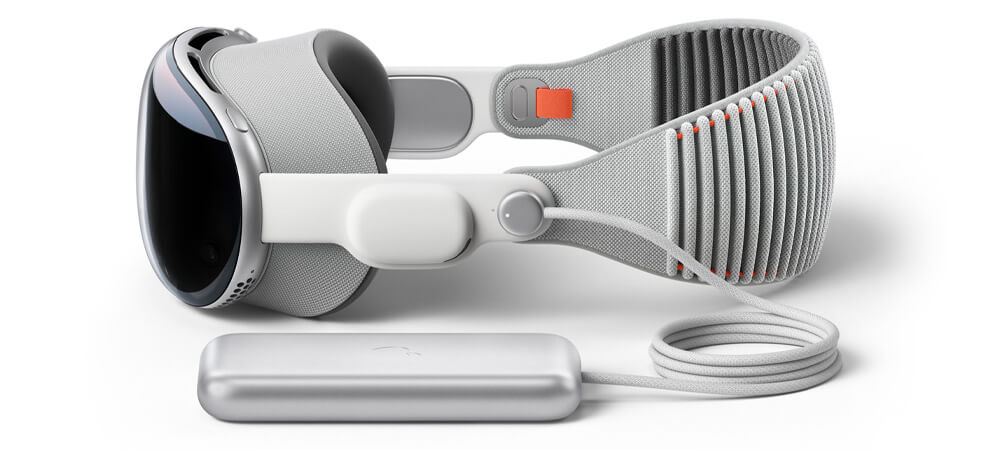
Image attribution: Apple
Wearability Design – Light Seal & Head Band
Companies have to put a lot of care into engineering when they’re creating hardware that needs to be strapped to someone’s head. Apple’s solved that comfort problem through the Light Seal. This is a soft textile that’s available in multiple designs. Its variety ensures that you’ll find the perfect option to both fit your face and remain comfortable over extended periods. And the perfect fit also means you won’t have to worry about light contamination from the outside environment. The Apple Vision Pro also uses flexible straps to fit your head and keep the Audio Pods perfectly positioned.

Image attribution: Apple
Face & Eye Tracking
Face and eye tracking are part of what makes the Apple Vision Pro so groundbreaking. It uses two downward-facing cameras for face tracking and four IR cameras on the interior side to track your eyes. The IR cameras are further aided by LEDs laid out in a ring around the lenses. This focus on optical tracking isn’t just for input. The Vision Pro also uses it for OpticID user authentication similarly to FaceID and TouchID in other Apple devices. And like those security protocols, OpticID ensures that your purchases and password storage are fully protected.
R1 & M2 Chips
The Apple Vision Pro is able to perform its advanced processing in large part thanks to two special chips – R1 and M2. You might be familiar with the M2 chip from Apple’s most recent Macs. The M2 provides extraordinarily optimized performance. And the R1 chip is used to eliminate the lag typically seen with high-speed data streams. It integrates input from 12 cameras, five sensors, and six microphones. The R1 chip is so effective that it can take all of those input streams and project them into a display within twelve milliseconds. That’s eight times faster than a blink.

Image attribution: Apple
Eyewear Prescription
Apple Vision Pro users with glasses don’t have to worry about them. ZEISS Optical Inserts can be used with Vision Pro. You simply place the inserts onto the device’s lenses, and they’ll magnetically fasten. And once that’s done, they’ll correct your vision like prescription glasses or contacts. However, remember that the inserts are an additional cost on top of the Vision Pro’s base price. You’ll also need to present a valid prescription from your optometrist to buy the inserts. Though it has yet to be discovered how this will be integrated into the Apple Store.
Price of Apple Vision Pro
The Apple Vision Pro has a starting price of $3,500. However, higher-priced variant models will likely follow this initial release. Apple will likely release a model with both increased storage and price. It’s also probable that a model might be released which could take advantage of corrective lenses for people who wear glasses. Additionally, remember that the Vision Pro was announced well before its “early” 2024 release date to give developers time to write apps for the device. More pricing details should be announced as that date draws closer.
Apple Vision Pro Privacy & Security Promise
Security and privacy are two fundamental elements of the Apple Vision Pro. It uses Optic ID to ensure that your data is always protected. When you put on a Vision Pro, your iris is scanned by invisible LED light. This optical scan is then compared to Optic ID data that’s itself protected by the Secure Enclave. Your optical data is stored on the device and never shared online.
Assuming there’s a match between your eye and an account, the device will automatically unlock. It’s a complex process behind the scenes. But for a user, the entire process consists of just putting the device on and seeing it unlock for them. It is somewhat analogous to using a fingerprint to unlock your phone. Both your eyes and fingerprints are unique to you. Additionally, the device has visual indicators to tell others if a picture is being taken.
Meta Offers Worthy Competition for the Apple Vision Pro
The Apple Vision Pro is amazing, but remember that metaverse news is filled with powerhouses. Notably, Meta is the company that defined the metaverse concept for many people. And Meta has its own answer to cutting-edge extended reality in the Meta Quest Pro. It’s more heavily targeted toward use as a virtual reality device. The Meta Quest Pro essentially blocks out the non-digital world rather than mixing it with the digital. But at the same time, it offers some fantastic VR experiences. Discover more about Meta’s VR powerhouse in the article Meta Quest Pro; Meta’s Project Cambria Finally Released!”


